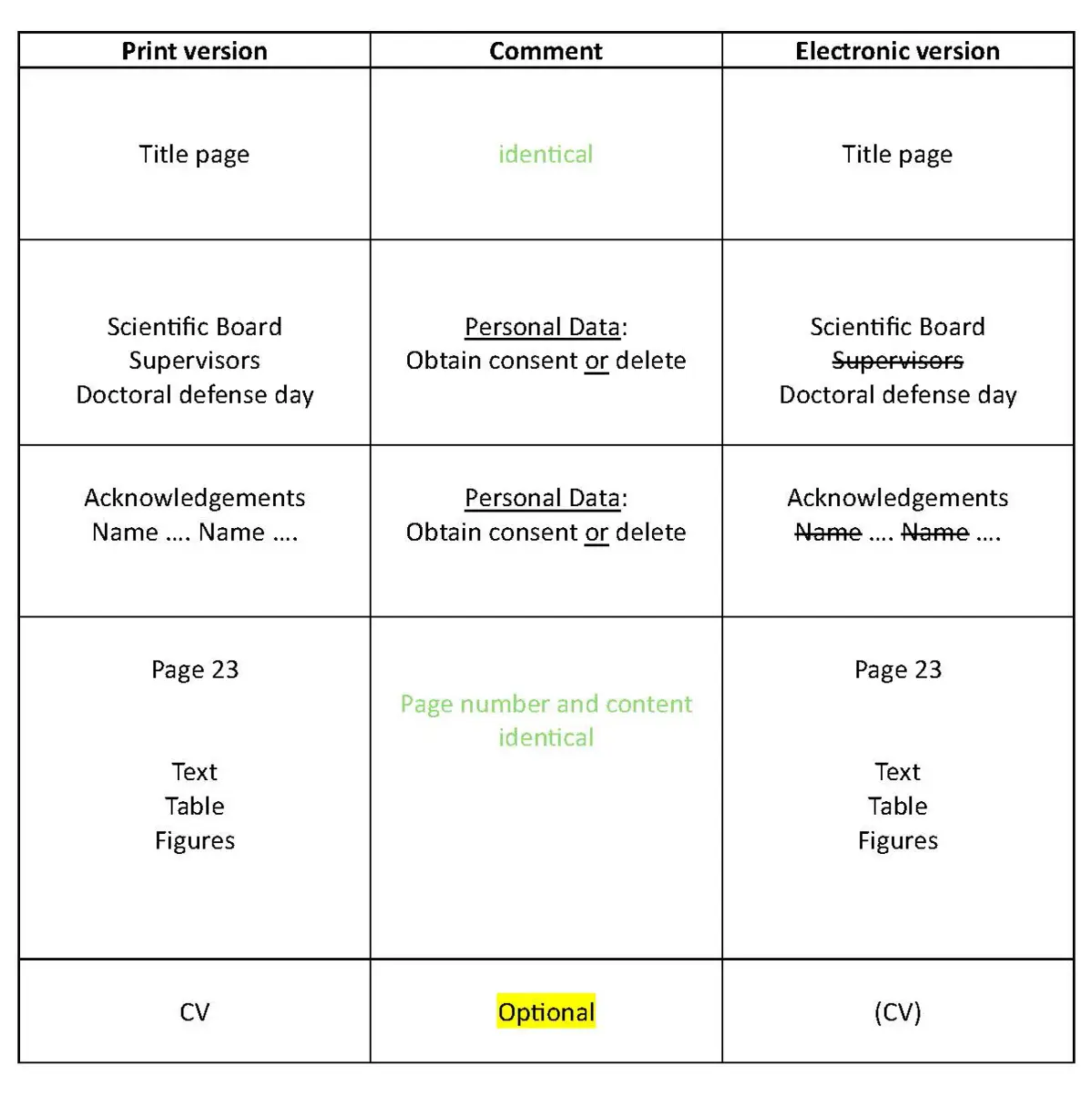To make the process as quick and smooth as possible, we have compiled the most important information below.
Please complete the upload of the electronic version and the submission of the printed copies without delay. Only complete submissions can be processed.
Have 2 copies of your dissertation printed:
- 1 copy in hardcover binding and
- the other in softcover binding.
Electronic Version
- You may submit an abstract in German and/or in English.
- Please note the data protection regulations of Johannes Gutenberg University Mainz.
Decide in advance whether the names of people involved should be mentioned. If so, obtain a written declaration of consent from all people involved (supervisors, other people involved) to include their name. It is not necessary to obtain permission from the dean to include their name. You confirm the deposit license when uploading by clicking the checkbox "I confirm the above license agreement" and then submitting the publication. You can find the deposit license in advance in this PDF file.
Alternatively, please remove the names in the electronic version. This applies in particular to:- The acknowledgements
- The names of the supervisors
- Decide whether you want to make the CV freely available in the electronic version (optional).
-
The re-use specified later in the upload process must be indicated on the back of the title page of the electronic version, for example:
- Attribution (CC-BY-4.0)
- Attribution, ShareAlike (CC-BY-SA-4.0)
- Attribution, NoDerivatives (CC-BY-ND-4.0)
- Copyright protection (in C-1.0)
You can find more information about the re-use licenses in our handout (PDF).
- Important: The electronic version must be identical to the print version (page count, title page, illustrations, bibliography, tables, etc.).
- Create a PDF file. Important: Do not activate copy or password protection.
- To upload the dissertation to the university's publication server, a JGU Account (University Account) is mandatory. If you do not have a JGU Account, please contact your doctoral office.
- Upload the electronic version to Gutenberg Open Science.
- Log in with your JGU account.
- Drag the desired file directly into the upload field with the mouse or click on the "Select file(s)" link.
- Select the collection Johannes Gutenberg University Mainz > JGU Theses.
- On the following pages, you can describe and upload your publication step by step.
- Please obtain written consent from all people involved (supervisors, other people involved) for attribution. Alternatively, you can delete the names before uploading. It is not necessary to obtain permission from the dean to include their name.
- You confirm the deposit license when uploading by clicking the checkbox "I confirm the above license agreement" and then submitting the publication.
- Please enter your current email address in the "Your message" field . Check your mailbox regularly until the end of the process so that you can respond quickly to any queries.
- Please be aware that you will need to make changes to the electronic version (e.g. if pages are not identical).
Example (PDF) printed and electronic version for comparison
Checklists for ticking off the necessary steps can be found on the following pages:
The printed copies can be handed in either by post or in person during service hours, at the University Medical Library or at the entrance of the Georg Forster Building library .
Postal address:
Mainz University Library
Central Library
Jakob-Welder-Weg 6
55128 Mainz
Please note that we cannot issue a receipt. A confirmation note will be sent directly to the faculty.
Any questions? We have created an Overview for you: